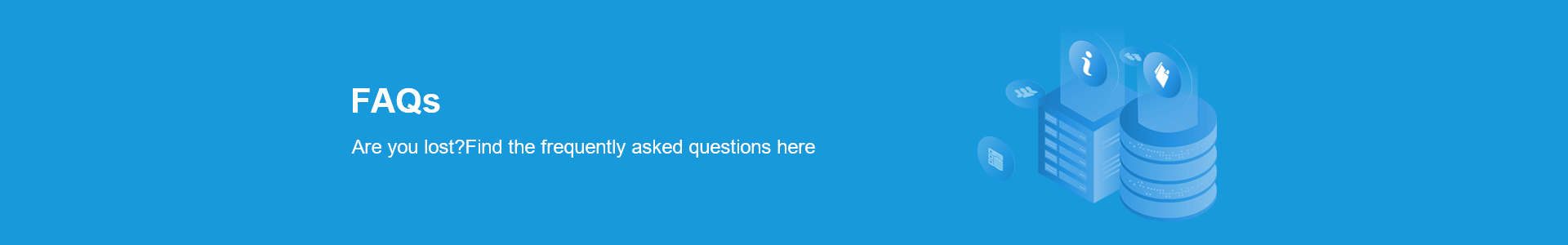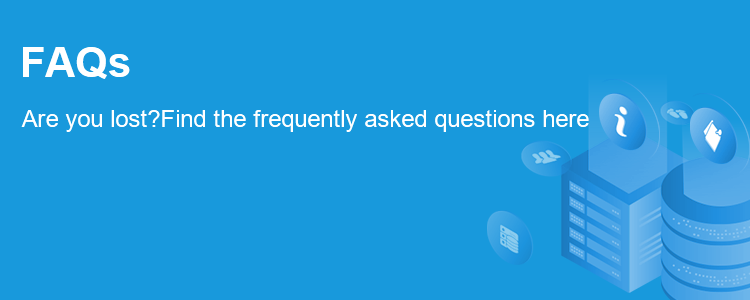Need help with finding a Digiliant product?
Call: (800) 306-2199
Email: info@digiliant.com


Shipping and Returns
What is Digiliant's return policy?
If the item that you receive is damaged or defective, Digiliant will be happy to authorize a refund or exchange when notified within 14 days of your receipt of the item, providing that the item is returned in its original condition and packaging. Digiliant will only be responsible for additional freight charges if the return is due to a manufacturer's defect or shipping damage. Returned merchandise must be returned in original condition and packaging. Returns for any reason other than manufacturer's defect or shipping damage may be subject to a re-stocking fee plus freight charges if item is not received in re-saleable condition. Please e-mail us if you wish to arrange a return. Requests to return items after 14 days from delivery will be refused. Returns sent without prior authorization will be refused.
How soon will my order ship?
Most orders for single items ship within 7 to 10 business days, some items may require additional time. If you need to make special shipping arrangements, please notify us at time of order. Please note, shipping may be affected by interruptions in global supply chain and current events.
Windows Storage Server 2019- General
Can Microsoft Operations Manager (MOM) or Systems Management Server (SMS) compon
Any agent that can be run on Windows Server 2019 can be run on Windows Storage Server 2019 (CA Unicenter, MOM, SMS, Tivoli, OpenView, etc.).
Other NAS devices have snapshots, so what makes the Windows Storage Server 2019
Windows Storage Server 2019 makes possible up to 512 point-in-time shadow copies per volume, which is critical to manage a flexible shadow copy schedule, whether it be daily, weekly, or monthly. VSS is currently the only snapshot technology that can integrate with applications to ensure high-fidelity backups
What are the high-availability features of Windows Storage Server 2019?
Windows Storage Server 2019 integrates Volume Shadow Copy Services (VSS) as a standard feature and allows up to 512 point-in-time shadow copies of data per volume when integrated with applications for rapid file recovery due to accidental deletion or corruption. In addition, the Shadow Copies for Shared Folders feature (enabled by the in-box provider) provides 64 point-in-time copies, as well as end user restore capabilities. Windows Storage Server 2019 also introduces a new local file system called Resilient File System (ReFS). ReFS maximizes data availability and online operation, despite errors that would historically cause data loss or downtime. ReFS is designed to detect disk corruption, including degradation of data on media.
How is antivirus protection implemented on Windows Storage Server 2019?
Windows Storage Server 2019 can run all popular Windows antivirus applications to scan data on storage devices. There is no need for additional servers, and no performance impact due to extra workload.
Does Windows Storage Server 2019 interact with Active Directory?
Windows Storage Server 2019 can authenticate and use existing Active Directory group policies without the need for a dedicated server to manage the Active Directory service. This makes integration into existing environments easier for administrators and less costly to organizations.
How scalable is Windows Storage Server 2019?
There are two different OEM models that are scalable through the addition of disk drawers to the main filer. Multiple devices can also be added to the network to increase capacity as needed. The NTFS file system that powers Windows Storage Server 2019 has no limits (over four billion tested) in terms of the number of files on a volume and each NTFS volume can be up to 256 terabytes in size (tested). Windows Storage Server 2019 also introduces a new storage virtualization capability called Storage Spaces. This feature allows you to use commodity storage with virtual space pools, which can then be provisioned as Storage Spaces. What this means, in scalability terms, is that the Storage Space can be formatted and accessed, just like a physical drive, and dynamically resized with the addition of more physical drives to the storage pool.
What level of Microsoft Active Directory® integration is there with Windows Stor
Windows Storage Server 2019 natively supports Active Directory, allowing devices to become full members of existing domains. In addition, existing group policies can be used to manage access to Windows Storage Server 2019 devices, which is not true for devices using operating systems other than Windows. *Note that this product cannot be a domain controller.*
Can devices based on Windows Storage Server 2019 be used for tasks other than st
No, these devices are specifically designed to be file servers with large amounts of storage capacity. They cannot be used to deploy business applications such as Microsoft SQL Server or Microsoft Exchange Server. Backup, antivirus, and other applications typically used in a file serving environment are supported along with any embedded database functionality including SQL Server and/or MSDE.
How is Windows Storage Server 2019 different from Windows Server 2019?
Windows Storage Server 2019 is built on the Windows Server 2019 operating system to provide a platform for network-attached storage appliances. Windows Storage Server 2019 network-attached storage appliances can help reduce storage costs associated with building modern datacenters and private clouds. Windows Storage Server 2019 also provides enhancements to traditional file serving capabilities and extends file based storage for application workloads like Hyper-V, SQL and Internet information Services (IIS).
Does Windows Storage Server 2019 work only with Windows-based clients and server
No, Windows Storage Server 2019 is designed to integrate seamlessly into heterogeneous environments with support for all major network operating system protocols including NFS (Unix/Linux), Netware (Novell), AppleTalk, and HTTP.
Can Windows Storage Server 2019 be managed using popular enterprise management u
Yes. Since Windows Storage Server 2019 is based on Windows Server 2019, all popular management frameworks can be used to manage devices built on Windows Storage Server 2019.
Account Services
How do I view or change my account information?
How do I view or change my account information?
lnternational Orders
If you are placing an order that ships anywhere outside the United States, please be aware that Digiliant only ships to areas serviced by FedEx.
Discover the benefits of working with Digiliant